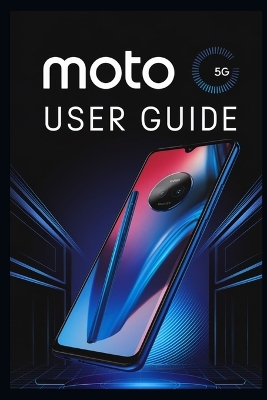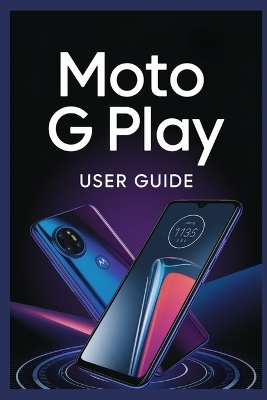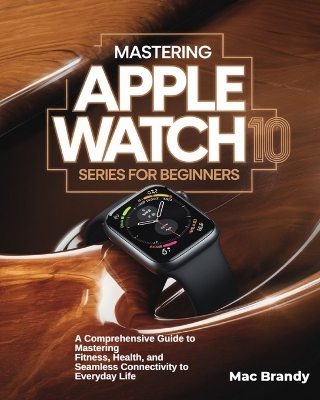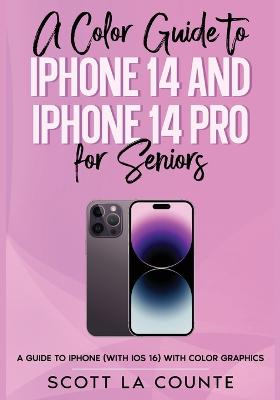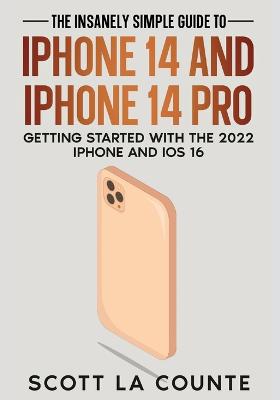iPad For Seniors For Dummies, 2025 - 2026 Edition
 portes grátis
portes grátis
iPad For Seniors For Dummies, 2025 - 2026 Edition
Spivey, Dwight
John Wiley & Sons Inc
03/2025
448
Mole
Inglês
9781394313402
15 a 20 dias
Descrição não disponível.
Introduction 1
Part 1: Getting to Know Your iPad 5
Chapter 1: Buying Your iPad 7
Chapter 2: Exploring Your iPad 25
Chapter 3: Beyond the Basics 65
Part 2: Beginning to Use Your iPad 81
Chapter 4: Making Your iPad More Accessible 83
Chapter 5: Conversing with Siri 117
Chapter 6: Expanding Your iPad Horizons with Apps 135
Chapter 7: Organizing Contacts. 151
Chapter 8: Getting Social with Your iPad 165
Chapter 9: Browsing with Safari 191
Chapter 10: Working with Email in Mail 213
Part 3: Enjoying Media 237
Chapter 11: Shopping the iTunes Store and Apple TV 239
Chapter 12: Reading Books 249
Chapter 13: Enjoying Music and Podcasts 265
Chapter 14: Taking and Sharing Photos 287
Chapter 15: Creating and Watching Videos 305
Part 4: Living with Your iPad 319
Chapter 16: Keeping on Schedule with Calendar and Clock. 321
Chapter 17: Working with Reminders and Notifications 343
Chapter 18: Making Notes 367
Chapter 19: Using Utilities 385
Chapter 20: Troubleshooting and Maintaining Your iPad 407
Index 421
Part 1: Getting to Know Your iPad 5
Chapter 1: Buying Your iPad 7
Chapter 2: Exploring Your iPad 25
Chapter 3: Beyond the Basics 65
Part 2: Beginning to Use Your iPad 81
Chapter 4: Making Your iPad More Accessible 83
Chapter 5: Conversing with Siri 117
Chapter 6: Expanding Your iPad Horizons with Apps 135
Chapter 7: Organizing Contacts. 151
Chapter 8: Getting Social with Your iPad 165
Chapter 9: Browsing with Safari 191
Chapter 10: Working with Email in Mail 213
Part 3: Enjoying Media 237
Chapter 11: Shopping the iTunes Store and Apple TV 239
Chapter 12: Reading Books 249
Chapter 13: Enjoying Music and Podcasts 265
Chapter 14: Taking and Sharing Photos 287
Chapter 15: Creating and Watching Videos 305
Part 4: Living with Your iPad 319
Chapter 16: Keeping on Schedule with Calendar and Clock. 321
Chapter 17: Working with Reminders and Notifications 343
Chapter 18: Making Notes 367
Chapter 19: Using Utilities 385
Chapter 20: Troubleshooting and Maintaining Your iPad 407
Index 421
Este título pertence ao(s) assunto(s) indicados(s). Para ver outros títulos clique no assunto desejado.
Ipad basics; ipad for beginners; how do you use an ipad?; should I get an ipad?; are ipads good for seniors?; can seniors use ipads?; are ipads easy?; ipad guide; ipad handbook; ipad novice; ipad security; are ipads safe?; are ipads secure?
Introduction 1
Part 1: Getting to Know Your iPad 5
Chapter 1: Buying Your iPad 7
Chapter 2: Exploring Your iPad 25
Chapter 3: Beyond the Basics 65
Part 2: Beginning to Use Your iPad 81
Chapter 4: Making Your iPad More Accessible 83
Chapter 5: Conversing with Siri 117
Chapter 6: Expanding Your iPad Horizons with Apps 135
Chapter 7: Organizing Contacts. 151
Chapter 8: Getting Social with Your iPad 165
Chapter 9: Browsing with Safari 191
Chapter 10: Working with Email in Mail 213
Part 3: Enjoying Media 237
Chapter 11: Shopping the iTunes Store and Apple TV 239
Chapter 12: Reading Books 249
Chapter 13: Enjoying Music and Podcasts 265
Chapter 14: Taking and Sharing Photos 287
Chapter 15: Creating and Watching Videos 305
Part 4: Living with Your iPad 319
Chapter 16: Keeping on Schedule with Calendar and Clock. 321
Chapter 17: Working with Reminders and Notifications 343
Chapter 18: Making Notes 367
Chapter 19: Using Utilities 385
Chapter 20: Troubleshooting and Maintaining Your iPad 407
Index 421
Part 1: Getting to Know Your iPad 5
Chapter 1: Buying Your iPad 7
Chapter 2: Exploring Your iPad 25
Chapter 3: Beyond the Basics 65
Part 2: Beginning to Use Your iPad 81
Chapter 4: Making Your iPad More Accessible 83
Chapter 5: Conversing with Siri 117
Chapter 6: Expanding Your iPad Horizons with Apps 135
Chapter 7: Organizing Contacts. 151
Chapter 8: Getting Social with Your iPad 165
Chapter 9: Browsing with Safari 191
Chapter 10: Working with Email in Mail 213
Part 3: Enjoying Media 237
Chapter 11: Shopping the iTunes Store and Apple TV 239
Chapter 12: Reading Books 249
Chapter 13: Enjoying Music and Podcasts 265
Chapter 14: Taking and Sharing Photos 287
Chapter 15: Creating and Watching Videos 305
Part 4: Living with Your iPad 319
Chapter 16: Keeping on Schedule with Calendar and Clock. 321
Chapter 17: Working with Reminders and Notifications 343
Chapter 18: Making Notes 367
Chapter 19: Using Utilities 385
Chapter 20: Troubleshooting and Maintaining Your iPad 407
Index 421
Este título pertence ao(s) assunto(s) indicados(s). Para ver outros títulos clique no assunto desejado.