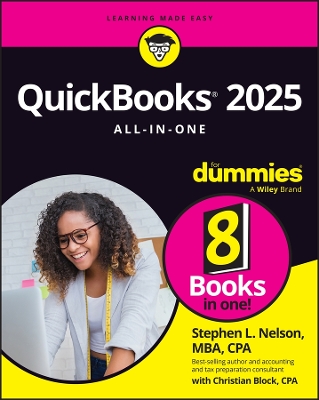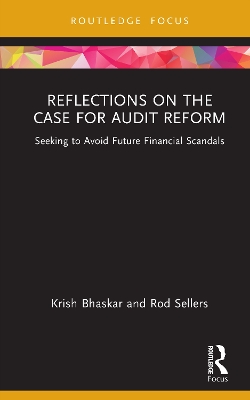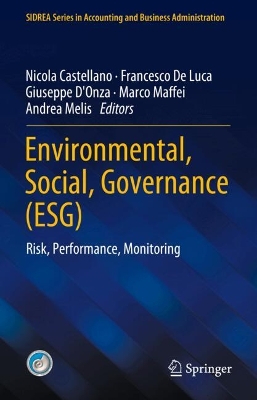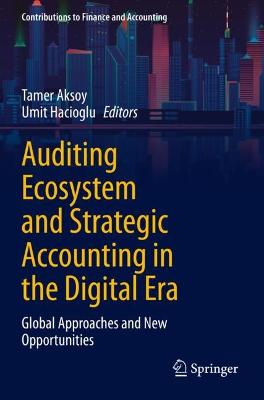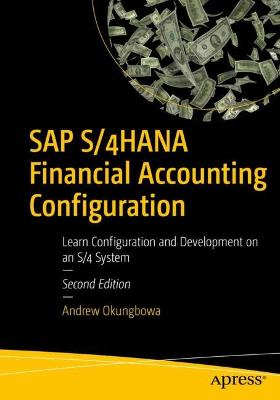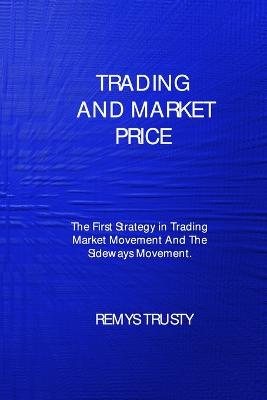QuickBooks Online For Dummies, 2025 Edition
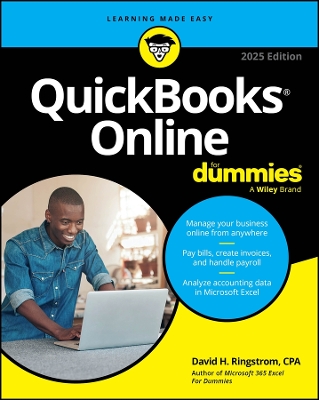 portes grátis
portes grátis
QuickBooks Online For Dummies, 2025 Edition
Ringstrom, David H.
John Wiley & Sons Inc
11/2024
448
Mole
9781394282029
15 a 20 dias
Descrição não disponível.
Introduction 1
Part 1: Core Functionality 7
Chapter 1: Beginning Your Journey with QuickBooks 9
Chapter 2: Tracking Sales and Accounts Receivable. 35
Chapter 3: Logging Expenses, Checks, and Credit Card Charges 71
Chapter 4: Paying Employees and Contractors 93
Chapter 5: Mastering Banking Tasks and Account Reconciliations 111
Chapter 6: Leveraging QuickBooks Reports. 133
Chapter 7: Implementing Apps and Automation 147
Part 2: QuickBooks Online Essentials Features 163
Chapter 8: Managing Users, Multicurrency, and Custom Fields 165
Chapter 9: Working with Recurring Transactions, Bundles, and Time Tracking. 181
Part 3: QuickBooks Online Plus Features 195
Chapter 10: Monitoring Inventory and Managing Purchase Orders 197
Chapter 11: Employing Classes, Locations/Departments, and Projects 215
Chapter 12: Formulating Budgets and Planning Cash Flow 229
Part 4: QuickBooks Online Advanced Features 239
Chapter 13: Administering the Desktop App, Backups, and Customizable Security 241
Chapter 14: Generating Custom Reports and Charts 253
Chapter 15: Tailoring Tasks, Workflows, and Other Advanced Features 263
Chapter 16: Synchronizing QuickBooks and Excel 289
Part 5: QuickBooks Online Accountant Features 307
Chapter 17: Coordinating Client and Team Management 309
Chapter 18: Utilizing Accountant Tools and Screens 323
Chapter 19: Orchestrating Practice Management 347
Part 6: Microsoft Excel Analysis 361
Chapter 20: Analyzing QuickBooks Data in Excel 363
Chapter 21: Automating QuickBooks Analysis with Power Query 381
Part 7: The Part of Tens 401
Chapter 22: Ten Common Journal Entries 403
Chapter 23: Ten Cool Chrome Shortcuts 415
Index 421
Part 1: Core Functionality 7
Chapter 1: Beginning Your Journey with QuickBooks 9
Chapter 2: Tracking Sales and Accounts Receivable. 35
Chapter 3: Logging Expenses, Checks, and Credit Card Charges 71
Chapter 4: Paying Employees and Contractors 93
Chapter 5: Mastering Banking Tasks and Account Reconciliations 111
Chapter 6: Leveraging QuickBooks Reports. 133
Chapter 7: Implementing Apps and Automation 147
Part 2: QuickBooks Online Essentials Features 163
Chapter 8: Managing Users, Multicurrency, and Custom Fields 165
Chapter 9: Working with Recurring Transactions, Bundles, and Time Tracking. 181
Part 3: QuickBooks Online Plus Features 195
Chapter 10: Monitoring Inventory and Managing Purchase Orders 197
Chapter 11: Employing Classes, Locations/Departments, and Projects 215
Chapter 12: Formulating Budgets and Planning Cash Flow 229
Part 4: QuickBooks Online Advanced Features 239
Chapter 13: Administering the Desktop App, Backups, and Customizable Security 241
Chapter 14: Generating Custom Reports and Charts 253
Chapter 15: Tailoring Tasks, Workflows, and Other Advanced Features 263
Chapter 16: Synchronizing QuickBooks and Excel 289
Part 5: QuickBooks Online Accountant Features 307
Chapter 17: Coordinating Client and Team Management 309
Chapter 18: Utilizing Accountant Tools and Screens 323
Chapter 19: Orchestrating Practice Management 347
Part 6: Microsoft Excel Analysis 361
Chapter 20: Analyzing QuickBooks Data in Excel 363
Chapter 21: Automating QuickBooks Analysis with Power Query 381
Part 7: The Part of Tens 401
Chapter 22: Ten Common Journal Entries 403
Chapter 23: Ten Cool Chrome Shortcuts 415
Index 421
Este título pertence ao(s) assunto(s) indicados(s). Para ver outros títulos clique no assunto desejado.
Quickbooks online; quickbooks; bookkeeping; quickbooks reports; quickbooks pro; quickbooks payroll; bookkeeping for dummies; quickbooks for beginners; quickbooks textbook; quickbooks business; quickbooks online 2025; accounting software; Quickbooks Ledger; quickbooks AI; cloud accounting; Intuit Quickbooks; small business accounting
Introduction 1
Part 1: Core Functionality 7
Chapter 1: Beginning Your Journey with QuickBooks 9
Chapter 2: Tracking Sales and Accounts Receivable. 35
Chapter 3: Logging Expenses, Checks, and Credit Card Charges 71
Chapter 4: Paying Employees and Contractors 93
Chapter 5: Mastering Banking Tasks and Account Reconciliations 111
Chapter 6: Leveraging QuickBooks Reports. 133
Chapter 7: Implementing Apps and Automation 147
Part 2: QuickBooks Online Essentials Features 163
Chapter 8: Managing Users, Multicurrency, and Custom Fields 165
Chapter 9: Working with Recurring Transactions, Bundles, and Time Tracking. 181
Part 3: QuickBooks Online Plus Features 195
Chapter 10: Monitoring Inventory and Managing Purchase Orders 197
Chapter 11: Employing Classes, Locations/Departments, and Projects 215
Chapter 12: Formulating Budgets and Planning Cash Flow 229
Part 4: QuickBooks Online Advanced Features 239
Chapter 13: Administering the Desktop App, Backups, and Customizable Security 241
Chapter 14: Generating Custom Reports and Charts 253
Chapter 15: Tailoring Tasks, Workflows, and Other Advanced Features 263
Chapter 16: Synchronizing QuickBooks and Excel 289
Part 5: QuickBooks Online Accountant Features 307
Chapter 17: Coordinating Client and Team Management 309
Chapter 18: Utilizing Accountant Tools and Screens 323
Chapter 19: Orchestrating Practice Management 347
Part 6: Microsoft Excel Analysis 361
Chapter 20: Analyzing QuickBooks Data in Excel 363
Chapter 21: Automating QuickBooks Analysis with Power Query 381
Part 7: The Part of Tens 401
Chapter 22: Ten Common Journal Entries 403
Chapter 23: Ten Cool Chrome Shortcuts 415
Index 421
Part 1: Core Functionality 7
Chapter 1: Beginning Your Journey with QuickBooks 9
Chapter 2: Tracking Sales and Accounts Receivable. 35
Chapter 3: Logging Expenses, Checks, and Credit Card Charges 71
Chapter 4: Paying Employees and Contractors 93
Chapter 5: Mastering Banking Tasks and Account Reconciliations 111
Chapter 6: Leveraging QuickBooks Reports. 133
Chapter 7: Implementing Apps and Automation 147
Part 2: QuickBooks Online Essentials Features 163
Chapter 8: Managing Users, Multicurrency, and Custom Fields 165
Chapter 9: Working with Recurring Transactions, Bundles, and Time Tracking. 181
Part 3: QuickBooks Online Plus Features 195
Chapter 10: Monitoring Inventory and Managing Purchase Orders 197
Chapter 11: Employing Classes, Locations/Departments, and Projects 215
Chapter 12: Formulating Budgets and Planning Cash Flow 229
Part 4: QuickBooks Online Advanced Features 239
Chapter 13: Administering the Desktop App, Backups, and Customizable Security 241
Chapter 14: Generating Custom Reports and Charts 253
Chapter 15: Tailoring Tasks, Workflows, and Other Advanced Features 263
Chapter 16: Synchronizing QuickBooks and Excel 289
Part 5: QuickBooks Online Accountant Features 307
Chapter 17: Coordinating Client and Team Management 309
Chapter 18: Utilizing Accountant Tools and Screens 323
Chapter 19: Orchestrating Practice Management 347
Part 6: Microsoft Excel Analysis 361
Chapter 20: Analyzing QuickBooks Data in Excel 363
Chapter 21: Automating QuickBooks Analysis with Power Query 381
Part 7: The Part of Tens 401
Chapter 22: Ten Common Journal Entries 403
Chapter 23: Ten Cool Chrome Shortcuts 415
Index 421
Este título pertence ao(s) assunto(s) indicados(s). Para ver outros títulos clique no assunto desejado.
Quickbooks online; quickbooks; bookkeeping; quickbooks reports; quickbooks pro; quickbooks payroll; bookkeeping for dummies; quickbooks for beginners; quickbooks textbook; quickbooks business; quickbooks online 2025; accounting software; Quickbooks Ledger; quickbooks AI; cloud accounting; Intuit Quickbooks; small business accounting