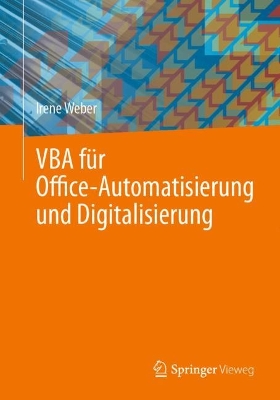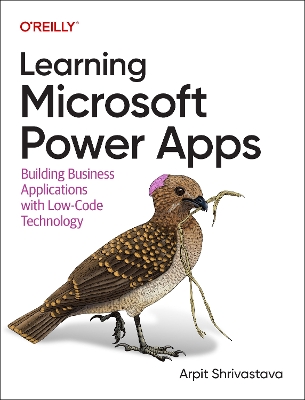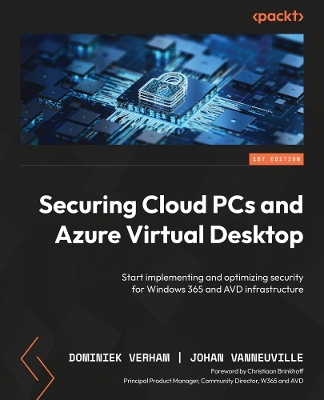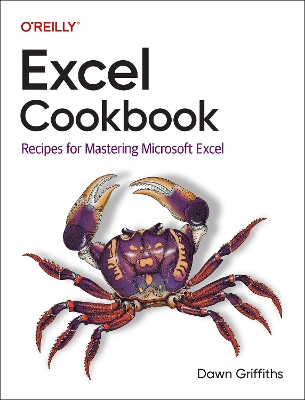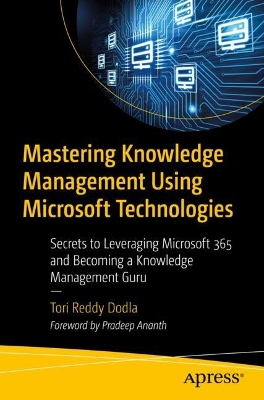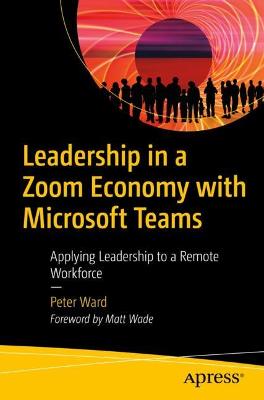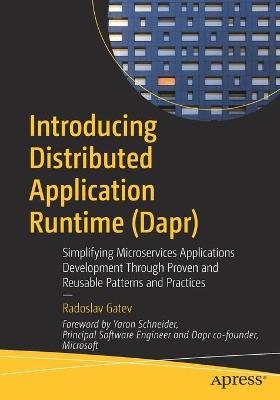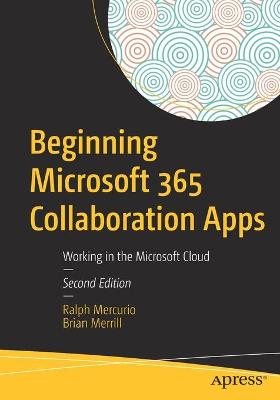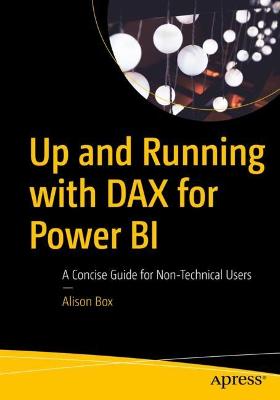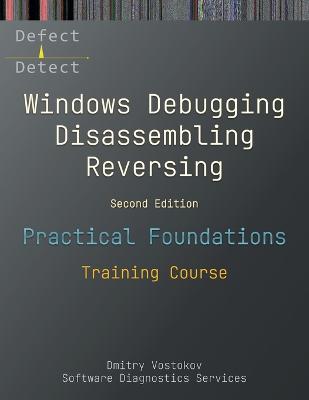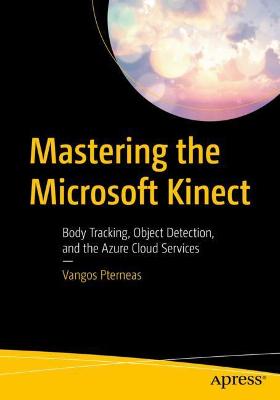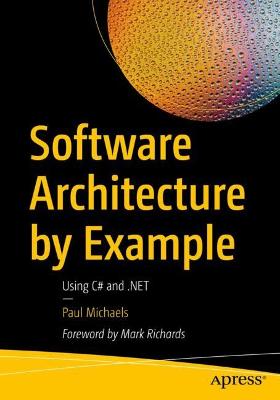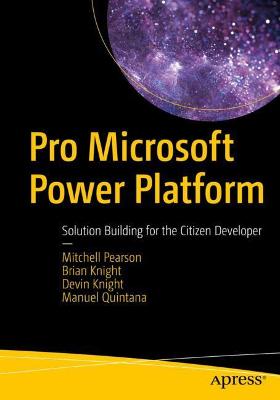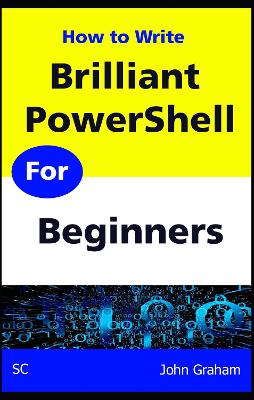Introducing Charticulator for Power BI
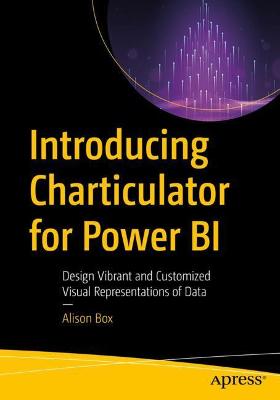 portes grátis
portes grátis
Introducing Charticulator for Power BI
Design Vibrant and Customized Visual Representations of Data
Box, Alison
APress
03/2022
395
Mole
Inglês
9781484280751
15 a 20 dias
795