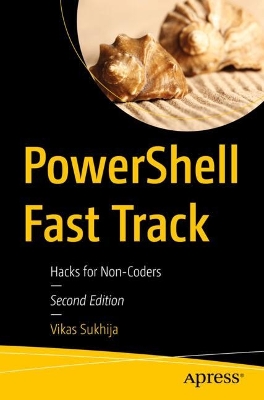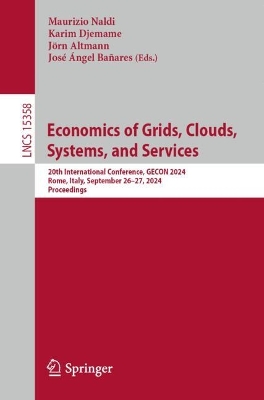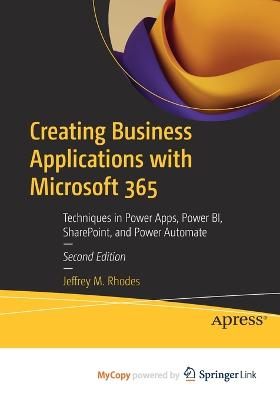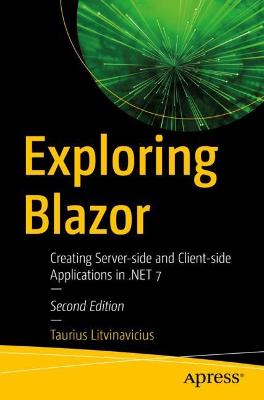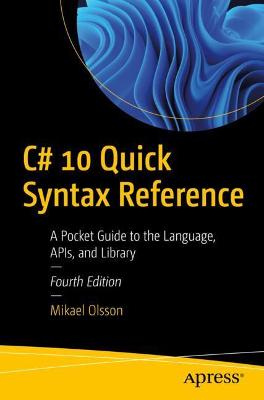Creating Business Applications with Microsoft 365
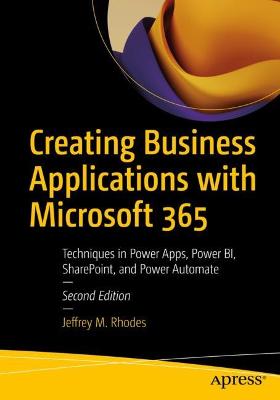 portes grátis
portes grátis
Creating Business Applications with Microsoft 365
Techniques in Power Apps, Power BI, SharePoint, and Power Automate
Rhodes, Jeffrey M.
APress
11/2022
418
Mole
Inglês
9781484288221
15 a 20 dias
824
Descrição não disponível.
Chapter 1. Programming in the Power Platform.- Chapter 2. Updating a SharePoint List Using Power Apps.- Chapter 3. Creating an Approval Process with Power Automate.- Chapter 4. Creating a Survey Response Dashboard with Microsoft Power BI.- Chapter 5. Creating a Survey Solution with Forms, Power Automate, SharePoint, and Power BI.- Chapter 6. Power BI Challenges with JSON, XML, and Yes/No Data.- Chapter 7. Power BI Case Study: Monitoring BMC Remedy Help Tickets.- Chapter 8. Building a Help Ticketing System in Power Apps and SharePoint - New Ticket Form.- Chapter 9. Continuing the Help Ticketing System - Technician Form.- Chapter 10. Using Power BI for the Help Ticketing System.- Chapter 11. Overcoming Power Apps Delegation Issues with SharePoint & Excel Data Sources.- Chapter 12. Creating a Class Sign-Up Solution in SharePoint and Power Apps. - Chapter 13. 13 - Working with SharePoint Lookup Columns in Power BI.- Chapter 14. Visualizing Learning Management Data from SQL Server usingPower BI.- Chapter 15. Dynamic Information in Power Apps and Sending an Adaptive Card to Teams using Power Automate.- Chapter 16. Dynamically Setting Object Properties in Power Apps Based on a SharePoint List.- Chapter 17. Uploading Files from Power Apps to SharePoint and Emailing Links using Power Automate.- Chapter 18. Using Power BI to Find Inconsistent Data Between Excel Spreadsheets.- Chapter 19. 19 - Linking Power BI to Microsoft Forms Responses and Showing the Most Current Submission.- Chapter 20. Copying Microsoft Forms Attachments to a SharePoint List Item using Power Automate.- Chapter 21. Creating an Employee Recognition App in Power Apps, Power Automate, Power BI, Teams, and SharePoint.- Chapter 22. Creating a Reservations Booking Solution in Power Apps, SharePoint, and Power Automate.- Chapter 23, Using the Power Apps Form Control to Create a Weekly Priorities Status Report.- Chapter 24. Creating a Scoring Application in Power Apps and SharePoint.
Este título pertence ao(s) assunto(s) indicados(s). Para ver outros títulos clique no assunto desejado.
Sharepoint;Microsoft Flow;Microsoft 365;Power BI;JavaScript;Microsoft Forms;jQuery;Power Platform;Power Apps;Excel
Chapter 1. Programming in the Power Platform.- Chapter 2. Updating a SharePoint List Using Power Apps.- Chapter 3. Creating an Approval Process with Power Automate.- Chapter 4. Creating a Survey Response Dashboard with Microsoft Power BI.- Chapter 5. Creating a Survey Solution with Forms, Power Automate, SharePoint, and Power BI.- Chapter 6. Power BI Challenges with JSON, XML, and Yes/No Data.- Chapter 7. Power BI Case Study: Monitoring BMC Remedy Help Tickets.- Chapter 8. Building a Help Ticketing System in Power Apps and SharePoint - New Ticket Form.- Chapter 9. Continuing the Help Ticketing System - Technician Form.- Chapter 10. Using Power BI for the Help Ticketing System.- Chapter 11. Overcoming Power Apps Delegation Issues with SharePoint & Excel Data Sources.- Chapter 12. Creating a Class Sign-Up Solution in SharePoint and Power Apps. - Chapter 13. 13 - Working with SharePoint Lookup Columns in Power BI.- Chapter 14. Visualizing Learning Management Data from SQL Server usingPower BI.- Chapter 15. Dynamic Information in Power Apps and Sending an Adaptive Card to Teams using Power Automate.- Chapter 16. Dynamically Setting Object Properties in Power Apps Based on a SharePoint List.- Chapter 17. Uploading Files from Power Apps to SharePoint and Emailing Links using Power Automate.- Chapter 18. Using Power BI to Find Inconsistent Data Between Excel Spreadsheets.- Chapter 19. 19 - Linking Power BI to Microsoft Forms Responses and Showing the Most Current Submission.- Chapter 20. Copying Microsoft Forms Attachments to a SharePoint List Item using Power Automate.- Chapter 21. Creating an Employee Recognition App in Power Apps, Power Automate, Power BI, Teams, and SharePoint.- Chapter 22. Creating a Reservations Booking Solution in Power Apps, SharePoint, and Power Automate.- Chapter 23, Using the Power Apps Form Control to Create a Weekly Priorities Status Report.- Chapter 24. Creating a Scoring Application in Power Apps and SharePoint.
Este título pertence ao(s) assunto(s) indicados(s). Para ver outros títulos clique no assunto desejado.