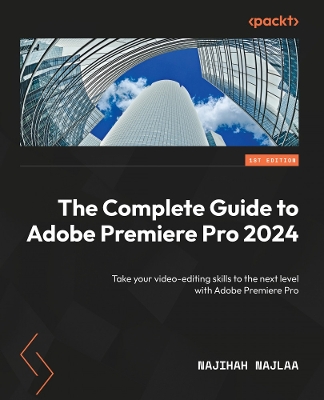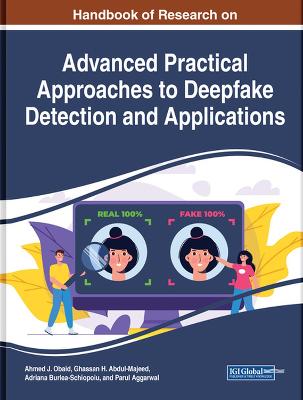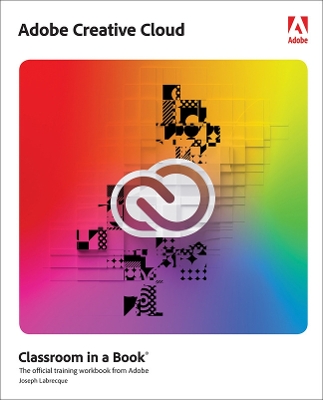Adobe After Effects Classroom in a Book (2022 release)
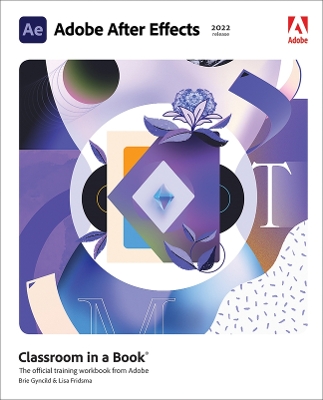 portes grátis
portes grátis
Adobe After Effects Classroom in a Book (2022 release)
Fridsma, Lisa; Gyncild, Brie
Pearson Education (US)
03/2022
432
Mole
Inglês
9780137623921
15 a 20 dias
780
Descrição não disponível.
Getting Started
1 Getting to Know the Workflow
2 Creating a Basic Animation Using Effects and Presets
3 Animating Text
4 Working with Shape Layers
5 Animating a Multimedia Presentation
6 Animating Layers
7 Working with Masks
8 Distorting Objects with the Puppet Tools
9 Using the Roto Brush Tool
10 Performing Color Correction
11 Creating Motion Graphics Templates
12 Using 3D Features
13 Working with the 3D Camera Tracker
14 Advanced Editing Techniques
15 Rendering and Outputting
1 Getting to Know the Workflow
2 Creating a Basic Animation Using Effects and Presets
3 Animating Text
4 Working with Shape Layers
5 Animating a Multimedia Presentation
6 Animating Layers
7 Working with Masks
8 Distorting Objects with the Puppet Tools
9 Using the Roto Brush Tool
10 Performing Color Correction
11 Creating Motion Graphics Templates
12 Using 3D Features
13 Working with the 3D Camera Tracker
14 Advanced Editing Techniques
15 Rendering and Outputting
Este título pertence ao(s) assunto(s) indicados(s). Para ver outros títulos clique no assunto desejado.
Getting Started
1 Getting to Know the Workflow
2 Creating a Basic Animation Using Effects and Presets
3 Animating Text
4 Working with Shape Layers
5 Animating a Multimedia Presentation
6 Animating Layers
7 Working with Masks
8 Distorting Objects with the Puppet Tools
9 Using the Roto Brush Tool
10 Performing Color Correction
11 Creating Motion Graphics Templates
12 Using 3D Features
13 Working with the 3D Camera Tracker
14 Advanced Editing Techniques
15 Rendering and Outputting
1 Getting to Know the Workflow
2 Creating a Basic Animation Using Effects and Presets
3 Animating Text
4 Working with Shape Layers
5 Animating a Multimedia Presentation
6 Animating Layers
7 Working with Masks
8 Distorting Objects with the Puppet Tools
9 Using the Roto Brush Tool
10 Performing Color Correction
11 Creating Motion Graphics Templates
12 Using 3D Features
13 Working with the 3D Camera Tracker
14 Advanced Editing Techniques
15 Rendering and Outputting
Este título pertence ao(s) assunto(s) indicados(s). Para ver outros títulos clique no assunto desejado.